OOPS!
お探しのページが見つかりませんでした。

お探しのページが見つかりませんでした。



Mar 31, 2021 Filed to: Working with Widgets Proven solutions
Select the component, you can click the "small eye" icon in the appearance setting panel on the right side of the editing area to show or hide the component.
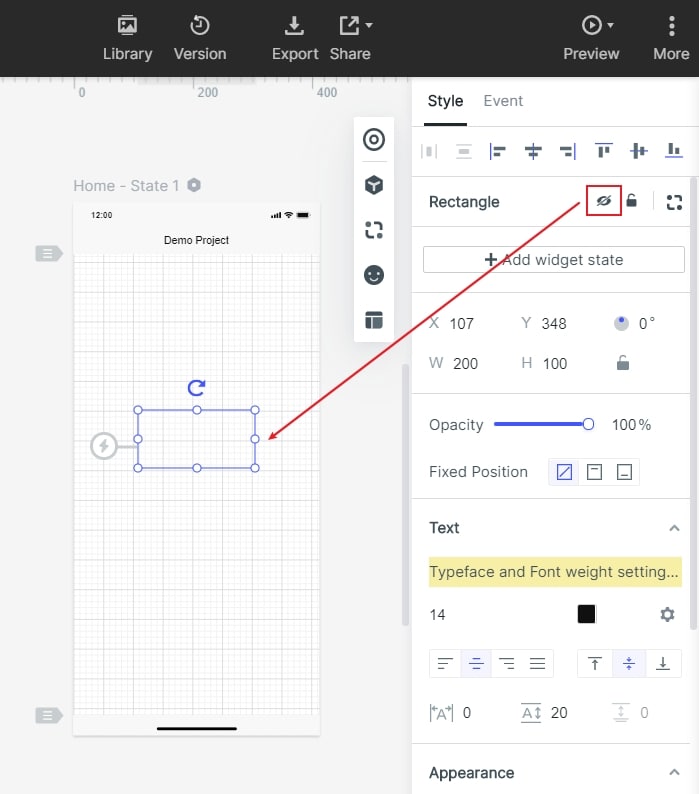
You can also use shortcut:
Show and hide component shortcuts - Ctrl+Shift+H (hide ).
Peter Martinez
chief Editor
Generally rated4.5(105participated)